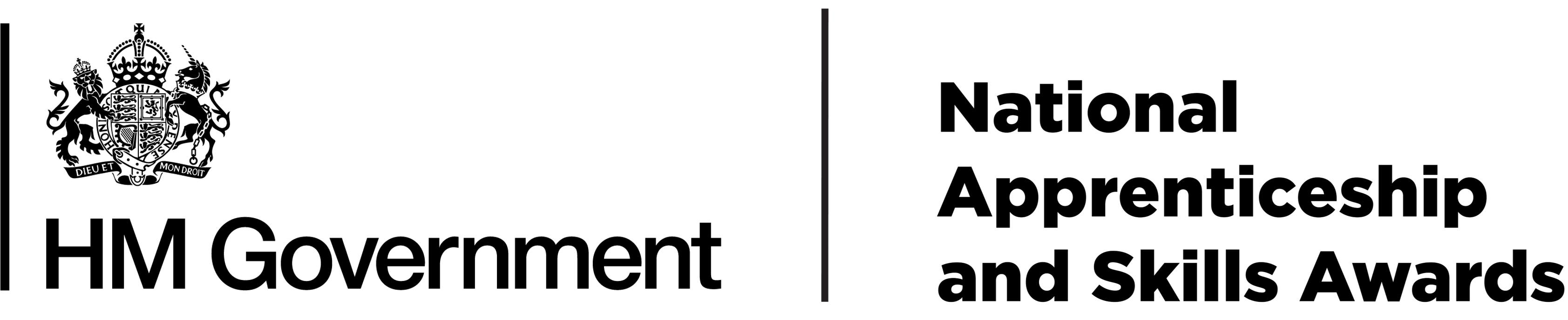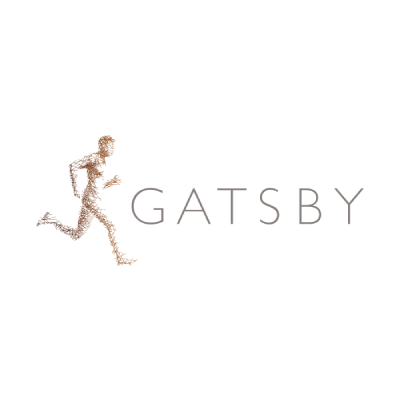Frequently
Asked
Questions
We want to celebrate the achievements of exceptional apprentices, T Level students, employers and champions

Who can apply
The National Apprenticeship and Skills Awards are open to apprenticeship and T Level employers, Skills champions and apprentices (or those who have completed their apprenticeship since 1 May 2024) and T Level students in England.
Submissions from Scotland, Northern Ireland, Wales, the Isle of Man and the Channel Islands are not eligible unless the apprenticeship has taken place in England.
The awards are free to enter, and details on the application criteria for each award is included on the awards category pages of this website.
Why should you apply?
We want to celebrate the achievements of exceptional apprentices, T Level students, employers and skills champions. By entering the awards, you can demonstrate your commitment to apprenticeships and or T Levels, and receive the recognition you deserve.
The application process is a great opportunity to take stock and put in writing all your achievements to date. If you’re successful as a regional or national finalist, you can use the accolade to boost your company profile or CV.
Entry FAQs
If you have any questions or issues with the online form you can get in touch using our webform, by emailing [email protected] or by telephone on our freephone line 0800 954 88 96. The helpline opening hours are 9.00am to 5.00pm Monday to Friday.
The National Apprenticeship and Skills Awards are completely free to enter or for nominations.
If you are successful in reaching a regional or national ceremony, you will need to cover your own travel or accommodation costs.
Finalists will be allocated tickets for the regional and national ceremonies if they are successful at the respective judging panels. Any requests for additional tickets will be allocated to a reserve list and will be handled on a case-by-case basis.
Please review the list below to check if you can nominate a person or organisation for an award as most award categories allow entrants to submit an entry themselves.
Direct is where the entrant can register and create an entry themselves.
Nominate is where someone else completes or starts the entry form.
Apprentice of the Year Award (Direct) - the apprentice can complete and submit their own entry. A reference from their employer is also required.
Rising Star of the Year Award (Nomination) - the apprentice's employer submits the entry and the apprentice is asked to complete a declaration to give permission for their information to be shared.
T Level Student of the Year Award (Direct) - the T Level student can complete and submit their own entry. A reference from their industry placement hosting employer is also required.
Skills Champion of the Year Award (Nomination) - an individual initially completes the nomination which sends an email to the nominated Skills Champion to then complete and submit the entry.
Employer of the Year Award (Direct)- the employer completes and submits the entry.
T Level Employer of the Year Award (Direct) - the T Level employer completes and submits the entry.
Social Justice Employer of the Year Award (Direct) - the employer completes and submits the entry.
For further information on each category type please view the relevant FAQ below.
You must ensure your application is submitted by the extended closing date for entries which is Thursday 29 May 2025 at 12 noon. We will email you a confirmation of receipt. If your application requires a reference (Apprentice or T Level Student categories only) or apprentice declaration (Rising Star category only) this must also be completed by Thursday 29 May 2025 at 12 noon.
The Rising Star category requires the employer to nominate their apprentice and submit an application on their behalf.
Applications for the Skills Champion of the Year category have changed this year, and the entrant must initially be nominated by a colleague/contact. The main application will be completed by the individual nominated.
For Employer and Apprentice of the Year categories you can submit an entry on behalf of the entrant, however, remember that you will need their permission as the application requires the entrant’s personal details. The answers need to be written in the words of the entrant.
The National Apprenticeship and Skills Awards are a competitive process and progression is made through several stages:
- Firstly, all applications are read and sifted to find the highest scoring category entrants in each region
- These proceed to regional judging panels where a decision is made on the category finalists
- Regional finalists will be publicly announced
- The regional winners automatically progress to the national judging stage
- The national judging panel will select from the country’s elite one national winner and two highly commended in each category
- The National Apprenticeship and Skills Award winners will be announced at a national celebration event.
Are the Awards free to enter – Yes, there is no charge to register or submit an entry.
Biography – Entrants who progress through to regional panel stage will be contacted and invited to submit their biography via the online website.
Biography photo – Workplace background can be you standing in front of your organisation branding/logo or with a plain background. Please only upload a head and shoulder photo of yourself and not with colleagues.
Key Dates – Extended closing date for entries is Thursday 29 May at 12 noon. Regional finalists will be announced on Monday 18 August. There will be regional ceremonies taking place between w/c Monday 29 September to Friday 17 October for applicants, where 1 Regional Winner and 1 Highly Commended is awarded per category. Regional winners will automatically be shortlisted for the national stage. This shortlist will undergo a second tier national judging process where the national finalists will be selected. All regional winners will be invited to the national awards ceremony competing with the country’s elite to become a national winner. The national ceremony will take place on Wednesday 26 November.
Photo and Table Attachment (Max 3 A4 pages) – Up to two photographs may be included if they are relevant and help to evidence your answers. You are able to use multiple photographs if displayed as a collage/montage but to a maximum of 1 page in your supporting evidence document. Text contained in the supporting evidence attachment should ideally have a font size of 11pt and a minimum font size of 9pt on charts/graphs to enable assessors and judges to read at 100% on screen. Assessors and Judges are not allowed to click on hyperlinks to websites or videos so please do not include in any part of your entry. Please only upload a pdf file type - please contact the Helpline if you need assistance with converting your document to a pdf.
Postcode not recognised for judging region – If your postcode is not recognised please check that it has been entered correctly for example typing a capital “O” where it should be a zero. If postcode entered correctly and no judging region is allocated when page is saved after entering postcode then please email [email protected] with your application reference ID and correct postcode.
Resubmissions – A resubmission is an entry which describes an apprenticeship and associated benefits which have been used as part of a previous entry within the past two years. Resubmitted entries are considered for another award based upon the progression made since the previous Award was received (if applicable). If you submitted an entry for Apprentice of the Year in 2023 or 2024 then you will need to complete this section. This also applies if your previous entry was at a different level, for example, if previous entry was for Intermediate category and this year you have progressed to Advanced category.
Save frequently – Please use the Word planning document available to download from the Categories section of the website to plan your responses offline and when finalised copy and submit entry online. This is strongly recommended as if you compose text online and don’t save frequently then you may lose unsaved text. The website times out after 10 minutes of inactivity.
X handle – Please insert “N/A” if your organisation does not have an X social media handle.
Unique Learner Number – The Unique Learner Number is a 10-digit number. Your ULN can be found on your exam result slip. If not found, please contact your learning provider.
Are the Awards free to enter – Yes, there is no charge to register or submit an entry.
Biography – Entrants who progress through to regional panel stage will be contacted and invited to submit their biography via the online website.
Biography Details section not complete – Please check that you have included a mobile telephone number and that you have ticked the box below Main End-Point Assessment Organisation to confirm that you have checked details are correct.
Company Registration Number – This can usually be found on your organisation letterhead, email footer or website. Public sector organisations such as councils and NHS Trusts would not have a Company Registration Number. Please insert “N/A” if your organisation does not have a Company Registration Number.
Confidentiality – No part of the entry would be made public apart from the biography which would be used for PR if the entry is shortlisted. The main redacted entry (excluding biography) would be read by assessors and, if shortlisted, also read by judges.
Employer unable to edit Apprentice of the Year sub-account entry following reference request – Please check if the same email has been used to register the entry as used for the reference request. If same email used please revoke the referee request email and replace with alternative email address.
Key Dates – Extended closing date for entries is Thursday 29 May at 12 noon. Regional finalists will be announced on Monday 18 August. There will be regional ceremonies taking place between w/c Monday 29 September to Friday 17 October for applicants, where 1 Regional Winner and 1 Highly Commended is awarded per category. Regional winners will automatically be shortlisted for the national stage. This shortlist will undergo a second tier national judging process where the national finalists will be selected. All regional winners will be invited to the national awards ceremony competing with the country’s elite to become a national winner. The national ceremony will take place on Wednesday 26 November.
Photo and Table Attachment (Max 3 A4 pages) – Up to two photographs may be included if they are relevant and help to evidence your answers. You are able to use multiple photographs if displayed as a collage/montage but to a maximum of 1 page in your supporting evidence document. Text contained in the supporting evidence attachment should ideally have a font size of 11pt and a minimum font size of 9pt on charts/graphs to enable assessors and judges to read at 100% on screen. Assessors and Judges are not allowed to click on hyperlinks to websites or videos so please do not include in any part of your entry. Please only upload a pdf file type - please contact the Helpline if you need assistance with converting your document to a pdf.
Postcode not recognised for judging region – If your postcode is not recognised please check that it has been entered correctly for example typing a capital “O” where it should be a zero. If postcode entered correctly and no judging region is allocated when page is saved after entering postcode then please email [email protected] with your application reference ID and correct postcode.
Referee unable to type into reference response box and red warning icon appears – If you have multiple logins please ensure that you log out between account access and that you don’t have multiple browser tabs open. If you have not validated your email address you will see a warning message at the top of your screen. You will need to verify your email address before you can start the reference by using the email link sent to you when you registered your account. To continue, click the “Accept Reference” button towards the top of the screen and then click “Leave Reference” button on the green bar.
Resubmissions – A resubmission is an entry which describes an apprenticeship and associated benefits which have been used as part of a previous entry within the past two years. Resubmitted entries are considered for another award based upon the progression made since the previous Award was received (if applicable). If your organisation submitted an Employer of the Year entry in 2023 or 2024 then you will need to complete this section.
Save frequently – Please use the Word planning document available to download from the Categories section of the website to plan your responses offline and when finalised copy and submit entry online. This is strongly recommended as if you compose text online and don’t save frequently then you may lose unsaved text. The website times out after 10 minutes of inactivity.
Sub-account – An employer can create a sub-account if they wish to help an apprentice with their Apprentice of the Year entry. To create a sub-account log in to your Employer account and on the “My 2025 Applications” screen scroll to bottom of page and click on the blue “Create new sub-account create account” box. Enter the name and email of the apprentice – this sends an email to the apprentice to create their own account and add a password. The employer will then click “new application” button by the side of the apprentice’s name on the list below the “Create new sub-account” box. This gives dual access to the entry but please do not edit the entry at the same time as the apprentice. Important – if the employer who created the sub-account also wants to act as referee then they must use a different email address when completing the “Referee Request” section in the entry.
X handle – Please insert “N/A” if your organisation does not have an X social media handle.
Apprentice of the Year submission and Rising Star Nomination – You can nominate the apprentice in the Rising Star category – this is where the employer completes the majority of the entry form and talks about the apprentice. The apprentice would need to complete the declaration to say that it is OK to share their information within the entry. The Apprentice of the Year category is where the apprentice can register and complete the form themselves (apart from the reference). If you want to help the apprentice to complete an Apprentice of the Year entry then you can create a sub-account in your Employer login. An organisation can submit multiple Rising Star category entries but only one per apprentice. The apprentice can be nominated in the Rising Star category and also submit an entry themselves into the Apprentice of the Year category. Please check the different eligibility date criteria for each category.
Are the Awards free to enter – Yes, there is no charge to register or submit an entry.
Biography – Entrants who progress through to regional panel stage will be contacted and invited to submit their biography via the online website.
Biography photo - Workplace background can be you standing in front of your organisation branding/logo or with a plain background. Please only upload a head and shoulder photo of yourself and not with colleagues.
Company Registration Number – This can usually be found on your organisation letterhead, email footer or website. Public sector organisations such as councils and NHS Trusts would not have a Company Registration Number. Please insert “N/A” if your organisation does not have a Company Registration Number.
Confidentiality – No part of the entry would be made public apart from the biography which would be used for PR if the entry is shortlisted. The main redacted entry (excluding biography) would be read by assessors and, if shortlisted, also read by judges.
Key Dates – Extended closing date for entries is Thursday 29 May at 12 noon. Regional finalists will be announced on Monday 18 August. There will be regional ceremonies taking place between w/c Monday 29 September to Friday 17 October for applicants, where 1 Regional Winner and 1 Highly Commended is awarded per category. Regional winners will automatically be shortlisted for the national stage. This shortlist will undergo a second tier national judging process where the national finalists will be selected. All regional winners will be invited to the national awards ceremony competing with the country’s elite to become a national winner. The national ceremony will take place on Wednesday 26 November.
Photo and Table Attachment (Max 3 A4 pages) – Up to two photographs may be included if they are relevant and help to evidence your answers. You are able to use multiple photographs if displayed as a collage/montage but to a maximum of 1 page in your supporting evidence document. Text contained in the supporting evidence attachment should ideally have a font size of 11pt and a minimum font size of 9pt on charts/graphs to enable assessors and judges to read at 100% on screen. Assessors and Judges are not allowed to click on hyperlinks to websites or videos so please do not include in any part of your entry. Please only upload a pdf file type - please contact the Helpline if you need assistance with converting your document to a pdf.
Postcode not recognised for judging region – If your postcode is not recognised please check that it has been entered correctly for example typing a capital “O” where it should be a zero. If postcode entered correctly and no judging region is allocated when page is saved after entering postcode then please email [email protected] with your application reference ID and correct postcode.
Judging Regions – As the Rising Star category judging region is allocated based on the postcode of the apprentice’s workplace, a multi-sited organisation can submit multiple applications across all regions where applicable.
Resubmissions – A resubmission is an entry which describes an apprenticeship and associated benefits which have been used as part of a previous entry within the past two years. Resubmitted entries are considered for another award based upon the progression made since the previous Award was received (if applicable). If the apprentice was nominated for Rising Star of the Year in 2023 or 2024 then you will need to complete this section.
X handle – Please insert “N/A” if your organisation does not have an X social media handle.
Unique Learner Number –The Unique Learner Number is a 10-digit number. Your ULN can be found on your exam result slip. If not found, please contact your learning provider.
Are the Awards free to enter – Yes, there is no charge to register or submit an entry.
Apprenticeship – Former apprentices who completed their apprenticeship within the last 12 months (since 1 May 2024) should consider entering the Apprentice of the Year category. This would exclude them from entering the Skills Champion category. IMPORTANT – Please note that you do not need to have been an apprentice to be eligible for the Skills Champion category.
Biography – Entrants who progress through to regional panel stage will be contacted and invited to submit their biography via the online website.
Biography photo – Workplace background can be you standing in front of your organisation branding/logo or with a plain background. Please only upload a head and shoulder photo of yourself and not with colleagues.
Can I nominate myself – No, you will need to have an initial nomination from another person.
Group or team nominations – You are only able to nominate an individual person for Skills Champion of the Year. We are unable to accept group or team nominations for multiple people on one entry.
Key Dates – Extended closing date for entries is Thursday 29 May at 12 noon. Regional finalists will be announced on Monday 18 August. There will be regional ceremonies taking place between w/c Monday 29 September to Friday 17 October for applicants, where 1 Regional Winner and 1 Highly Commended is awarded per category. Regional winners will automatically be shortlisted for the national stage. This shortlist will undergo a second tier national judging process where the national finalists will be selected. All regional winners will be invited to the national awards ceremony competing with the country’s elite to become a national winner. The national ceremony will take place on Wednesday 26 November.
Portfolio (Max 5 A4 pages) – A maximum of three photographs can be included showing how you champion skills. You are able to use multiple photographs if displayed as a collage/montage but to a maximum of 2 pages in your supporting evidence document. Text contained in the supporting evidence attachment should ideally have a font size of 11pt and a minimum font size of 9pt on charts/graphs to enable assessors and judges to read at 100% on screen. Assessors and Judges are not allowed to click on hyperlinks to websites or videos so please do not include in any part of your entry. Please only upload a pdf file type - please contact the Helpline if you need assistance with converting your document to a pdf.
Postcode not recognised for judging region – If your postcode is not recognised please check that it has been entered correctly for example typing a capital “O” where it should be a zero. If postcode entered correctly and no judging region is allocated when page is saved after entering postcode then please email [email protected] with your application reference ID and correct postcode.
Save frequently – Please use the Word planning document available to download from the Categories section of the website to plan your responses offline and when finalised copy and submit entry online. This is strongly recommended as if you compose text online and don’t save frequently then you may lose unsaved text. The website times out after 10 minutes of inactivity.
X handle – Please insert “N/A” if your organisation does not have an X social media handle.
Are the Awards free to enter – Yes, there is no charge to register or submit an entry.
Biography – Entrants who progress through to regional panel stage will be contacted and invited to submit their biography via the online website.
Biography Details section not complete – Please check that you have included a mobile telephone number and that you have ticked the box below Main End-Point Assessment Organisation to confirm that you have checked details are correct.
Company Registration Number – This can usually be found on your organisation letterhead, email footer or website. Public sector organisations such as councils and NHS Trusts would not have a Company Registration Number. Please insert “N/A” if your organisation does not have a Company Registration Number.
Confidentiality – No part of the entry would be made public apart from the biography which would be used for PR if the entry is shortlisted. The main redacted entry (excluding biography) would be read by assessors and, if shortlisted, also read by judges.
Employer unable to edit Apprentice of the Year sub-account entry following reference request – Please check if the same email has been used to register the entry as used for the reference request. If same email used please revoke the referee request email and replace with alternative email address.
Key Dates – Extended closing date for entries is Thursday 29 May at 12 noon. Regional finalists will be announced on Monday 18 August. There will be regional ceremonies taking place between w/c Monday 29 September to Friday 17 October for applicants, where 1 Regional Winner and 1 Highly Commended is awarded per category. Regional winners will automatically be shortlisted for the national stage. This shortlist will undergo a second tier national judging process where the national finalists will be selected. All regional winners will be invited to the national awards ceremony competing with the country’s elite to become a national winner. The national ceremony will take place on Wednesday 26 November.
Photo and Table Attachment (Max 3 A4 pages) – Up to two photographs may be included if they are relevant and help to evidence your answers. You are able to use multiple photographs if displayed as a collage/montage but to a maximum of 1 page in your supporting evidence document. Text contained in the supporting evidence attachment should ideally have a font size of 11pt and a minimum font size of 9pt on charts/graphs to enable assessors and judges to read at 100% on screen. Assessors and Judges are not allowed to click on hyperlinks to websites or videos so please do not include in any part of your entry. Please only upload a pdf file type - please contact the Helpline if you need assistance with converting your document to a pdf.
Postcode not recognised for judging region – If your postcode is not recognised please check that it has been entered correctly for example typing a capital “O” where it should be a zero. If postcode entered correctly and no judging region is allocated when page is saved after entering postcode then please email [email protected] with your application reference ID and correct postcode.
Referee unable to type into reference response box and red warning icon appears – If you have multiple logins please ensure that you log out between account access and that you don’t have multiple browser tabs open. If you have not validated your email address you will see a warning message at the top of your screen. You will need to verify your email address before you can start the reference by using the email link sent to you when you registered your account. To continue, click the “Accept Reference” button towards the top of the screen and then click “Leave Reference” button on the green bar.
Save frequently – Please use the Word planning document available to download from the Categories section of the website to plan your responses offline and when finalised copy and submit entry online. This is strongly recommended as if you compose text online and don’t save frequently then you may lose unsaved text. The website times out after 10 minutes of inactivity.
Sub-account – An employer can create a sub-account if they wish to help an apprentice with their Apprentice of the Year entry. To create a sub-account log in to your Employer account and on the “My 2025 Applications” screen scroll to bottom of page and click on the blue “Create new sub-account create account” box. Enter the name and email of the apprentice – this sends an email to the apprentice to create their own account and add a password. The employer will then click “new application” button by the side of the apprentice’s name on the list below the “Create new sub-account” box. This gives dual access to the entry but please do not edit the entry at the same time as the apprentice. Important – if the employer who created the sub-account also wants to act as referee then they must use a different email address when completing the “Referee Request” section in the entry.
X handle – Please insert “N/A” if your organisation does not have an X social media handle.
Are the Awards free to enter – Yes, there is no charge to register or submit an entry.
Biography – Entrants who progress through to regional panel stage will be contacted and invited to submit their biography via the online website.
Biography Details section not complete – Please check that you have included a mobile telephone number and that you have ticked the box below Main Learning Provider to confirm that you have checked details are correct.
Company Registration Number – This can usually be found on your organisation letterhead, email footer or website. Public sector organisations such as councils and NHS Trusts would not have a Company Registration Number. Please insert “N/A” if your organisation does not have a Company Registration Number.
Confidentiality – No part of the entry would be made public apart from the biography which would be used for PR if the entry is shortlisted. The main redacted entry (excluding biography) would be read by assessors and, if shortlisted, also read by judges.
Employer unable to edit Apprentice of the Year or T Level Student sub-account entry following reference request – Please check if the same email has been used to register the entry as used for the reference request. If same email used please revoke the referee request email and replace with alternative email address.
Key Dates – Extended closing date for entries is Thursday 29 May at 12 noon. Regional finalists will be announced on Monday 18 August. There will be regional ceremonies taking place between w/c Monday 29 September to Friday 17 October for applicants, where 1 Regional Winner and 1 Highly Commended is awarded per category. Regional winners will automatically be shortlisted for the national stage. This shortlist will undergo a second tier national judging process where the national finalists will be selected. All regional winners will be invited to the national awards ceremony competing with the country’s elite to become a national winner. The national ceremony will take place on Wednesday 26 November.
Photo and Table Attachment (Max 3 A4 pages) – Up to two photographs may be included if they are relevant and help to evidence your answers. You are able to use multiple photographs if displayed as a collage/montage but to a maximum of 1 page in your supporting evidence document. Text contained in the supporting evidence attachment should ideally have a font size of 11pt and a minimum font size of 9pt on charts/graphs to enable assessors and judges to read at 100% on screen. Assessors and Judges are not allowed to click on hyperlinks to websites or videos so please do not include in any part of your entry. Please only upload a pdf file type - please contact the Helpline if you need assistance with converting your document to a pdf.
Postcode not recognised for judging region – If your postcode is not recognised please check that it has been entered correctly for example typing a capital “O” where it should be a zero. If postcode entered correctly and no judging region is allocated when page is saved after entering postcode then please email [email protected] with your application reference ID and correct postcode.
Referee unable to type into reference response box and red warning icon appears – If you have multiple logins please ensure that you log out between account access and that you don’t have multiple browser tabs open. If you have not validated your email address you will see a warning message at the top of your screen. You will need to verify your email address before you can start the reference by using the email link sent to you when you registered your account. To continue, click the “Accept Reference” button towards the top of the screen and then click “Leave Reference” button on the green bar.
Resubmissions – T Level Category only – A resubmission is an entry which describes a T Level and associated benefits which have been used as part of a previous entry within the past year. Resubmitted entries are considered for another award based upon the progression made since the previous Award was received (if applicable). If your organisation submitted a T Level Employer of the Year entry in 2024 then you will need to complete this section.
Save frequently – Please use the Word planning document available to download from the Categories section of the website to plan your responses offline and when finalised copy and submit entry online. This is strongly recommended as if you compose text online and don’t save frequently then you may lose unsaved text. The website times out after 10 minutes of inactivity.
Sub-account – An employer can create a sub-account if they wish to help a T Level Student with their entry. To create a sub-account log in to your Employer account and on the “My 2025 Applications” screen scroll to bottom of page and click on the blue “Create new sub-account create account” box. Enter the name and email of the student – this sends an email to the student to create their own account and add a password. The employer will then click “new application” button by the side of the student’s name on the list below the “Create new sub-account” box. This gives dual access to the entry but please do not edit the entry at the same time as the student. Important – if the employer who created the sub-account also wants to act as referee then they must use a different email address when completing the “Referee Request” section in the entry.
X handle – Please insert “N/A” if your organisation does not have an X social media handle.
Are the Awards free to enter – Yes, there is no charge to register or submit an entry.
Biography – Entrants who progress through to regional panel stage will be contacted and invited to submit their biography via the online website.
Biography photo – Workplace background can be you standing in front of your organisation branding/logo or with a plain background. Please only upload a head and shoulder photo of yourself and not with colleagues.
Key Dates – Extended closing date for entries is Thursday 29 May at 12 noon. Regional finalists will be announced on Monday 18 August. There will be regional ceremonies taking place between w/c Monday 29 September to Friday 17 October for applicants, where 1 Regional Winner and 1 Highly Commended is awarded per category. Regional winners will automatically be shortlisted for the national stage. This shortlist will undergo a second tier national judging process where the national finalists will be selected. All regional winners will be invited to the national awards ceremony competing with the country’s elite to become a national winner. The national ceremony will take place on Wednesday 26 November.
Photo and Table Attachment (Max 3 A4 pages) – Up to two photographs may be included if they are relevant and help to evidence your answers. You are able to use multiple photographs if displayed as a collage/montage but to a maximum of 1 page in your supporting evidence document. Text contained in the supporting evidence attachment should ideally have a font size of 11pt and a minimum font size of 9pt on charts/graphs to enable assessors and judges to read at 100% on screen. Assessors and Judges are not allowed to click on hyperlinks to websites or videos so please do not include in any part of your entry. Please only upload a pdf file type - please contact the Helpline if you need assistance with converting your document to a pdf.
Postcode not recognised for judging region – If your postcode is not recognised please check that it has been entered correctly for example typing a capital “O” where it should be a zero. If postcode entered correctly and no judging region is allocated when page is saved after entering postcode then please email [email protected] with your application reference ID and correct postcode.
Resubmissions – T Level Category only – A resubmission is an entry which describes a T Level and associated benefits which have been used as part of a previous entry within the past year. Resubmitted entries are considered for another award based upon the progression made since the previous Award was received (if applicable). If you submitted a T Level Student of the Year entry in 2024 then you will need to complete this section.
Save frequently – Please use the Word planning document available to download from the Categories section of the website to plan your responses offline and when finalised copy and submit entry online. This is strongly recommended as if you compose text online and don’t save frequently then you may lose unsaved text. The website times out after 10 minutes of inactivity.
X handle – Please insert “N/A” if your organisation does not have an X social media handle.
Unique Learner Number – The Unique Learner Number is a 10-digit number. Your ULN can be found on your exam result slip. If not found, please contact your learning provider.
There is no limit to the number of individual apprentices from an organisation that can be entered in the Apprentice of the Year or Rising Star categories.
The Apprentice of the Year category is where the apprentice can register and complete the form themselves (apart from the reference). If you want to help the apprentice to complete an Apprentice of the Year entry then you can create a sub-account in your Employer login.
You can nominate the apprentice in the Rising Star category this is where the employer completes the majority of the entry form and talks about the apprentice. The apprentice would need to complete the declaration to say that it is OK to share their information within the entry.
An organisation can submit multiple Rising Star category entries but only one per apprentice. The apprentice can be nominated in the Rising Star category and also submit an entry themselves into the Apprentice of the Year category. Please check the different eligibility date criteria for each category.
Employer of the Year category - Only one entry is allowed per employer organisation. If you are a multi-sited organisation, your application will be allocated to the judging panel based upon the postcode of your organisation as given on the entry form. This is usually the location of your head office, or the site where the majority of the apprenticeship training takes place.
The Benefits of Applying

Employers
Employers who are recognised through the National Apprenticeship and Skills Awards receive a range of benefits:
- A top accolade for all their hard work and commitment to apprenticeships and/or T Levels
- Public recognition through national, regional and sector media channels
- Invites to and Speaking opportunities at high profile events
- Enhanced reputation plus a motivated workforce and increased staff morale
- Regional Finalists invited to a Regional Ceremony
- National Finalists are invited to a national celebration event in London.
Apprentices, T Levels and Skills Champions
Apprentices, T Level students and Skills Champions who are recognised at the National Apprenticeship and Skills Awards will receive the following benefits:
- A top accolade for all the hard work you have put into your apprenticeship, T Level or promoting apprenticeships and/or T Levels
- The honour of being named one of the best apprentices, T Level students or Skills Champion in England, and an exemplar for your outstanding achievements. It looks great on your CV!
- Public recognition through national, regional and sector media channels
- Invites to and Speaking opportunities at high profile events
- Regional Finalists invited to a Regional Ceremony
- National Finalists are invited to a national celebration event in London.